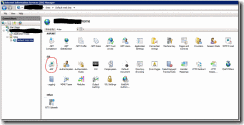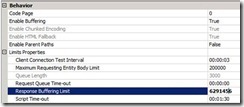SCCM Client looking at old Secondary Site
Posted by euphoboy37 in SCCM on 09/16/2011
Recently I removed a secondary site from SCCM and created a DP for that site under a different Secondary site. Clients all of a sudden stopped talking with SCCM. I found out that in System Management in ADSI, the old Secondary Site was still listed.
After removing the old Secondary site from ADSI, and forcing a machine policy refresh on the clients, they were then able to get software installations.
Installing SCCM R2 Hotfix KB977384
Posted by euphoboy37 in SCCM, Server 2k8 R2 on 09/08/2011
I was having issues installing the SCCM 2007 R2 Hotfix KB977384 so I could upgrade to SCCM 2007 R3.
The installation would fail stating it ended prematurely. After right-clicking on the .MSI and selecting Install from the context menu the hotfix installed without issue.
Microsoft Hyper-V and Wireshark
Posted by euphoboy37 in HP Proliant, Hyper-V, Wireshark on 08/11/2011
After looking all over I kept finding that a Hyper-V guest could not run Wireshark or any network monitoring tool because the Hyper-V switch could not be put into promiscuous mode. Here is what I found:
On a brand new tower server, HP Proliant ML350 G6 with a Broadcom NIC, I can use a Hyper-V guest with Wireshark installed and have no issues picking up traffic from the whole network.
On a rack mount server, HP Proliant DL380 G7 with a HP NC382i DP Multifunction Gigabit Server adapter, has issues with Wireshark and Hyper-V. It will only pick up the broadcast traffic as well as the traffic destined to that device.
I also had an HP NC375T PCI Express Quad Port Gigabit Server Adapter that I tried in both servers. The ML350 worked fine with the adapter, but the DL380 still had issues.
Everything I have researched online tells me that because the Hyper-V network manager acts like a switch (which I understand) it will not pass through any traffic other than Broadcast and traffic that goes to the server. What I don’t understand, if this is true, is why the ML350 with the Broadcom NIC and HP PCI NIC work.
I can only believe that it has to do with the motherboard.
Large SCCM Reports giving HTTP 500 Error
Posted by euphoboy37 in IIS7, SCCM, Server 2k8 R2 on 08/02/2011
If your SCCM infrastructure and clients are in the thousands, this fix might come in handy for you. When looking at some reports there can be thousands of lines of output and the default ASP Buffering Limit is set too low. To fix this we need to increase the limit.
1. Launch IIS Manager
2. Select the server that you want to make this change to.
1. Note: If you don’t want this change to affect all sites on the server, select the Default Web Site
3. Double-click on ASP.
4. Make sure “Enable Buffering” is set to True.
5. Under Limit properties the default value is 4Mb or 4194304 bytes. I expanded this to 6Mb or 6291456 bytes and it fixed the issue.
6. Click on Apply in the Right pane.
7. Open up server manager, expand the roles and select “Web Server (IIS)”
8. On the right side select “Restart” to restart the IIS services.
Install the SCCM Client via Command Line
Posted by euphoboy37 in SCCM, Windows 7, Windows Vista, Windows XP, Windows XPe on 11/09/2010
The following command line will install the SCCM client.
\\<SCCMSERVER>\<CCMSETUPSHARE>\ccmsetup.exe /MP:<SCCMSERVER.FQDN> SMSSITECODE=ABC FSP=<SCCMSERVER.FQDN> SLP=<SCCMSERVER.FQDN> SMSCACHE=<LOCATION OF LOCAL CACHE>
Write a basic HTA
Posted by euphoboy37 in Computer, HTA on 01/20/2010
Originally created by a coworker: http://joshuasmueller.wordpress.com/2009/08/13/write-a-basic-hta/.